Google, Firefox, Safari, or Edge?
Posted on |

When it comes to choosing a web browser, it often comes down to personal preference and the features that best suit your needs. Here’s a brief overview of each web browser to help you choose.
1. Google Chrome:
Chrome is known for its speed, simplicity, and extensive customisation options through extensions. Its widely used and supported across multiple platforms, including Windows, macOS, Linux, Android, and iOS. Chrome also integrates seamlessly with Google services, such as Gmail and Google Drive.

2. Mozilla Firefox
Firefox prioritises privacy and security, offering features like tracking protection and enhanced privacy settings. It’s open-source and customisable, with a wide range of extensions available. Firefox is available on various platforms, including Windows, macOS, Linux, Android, and iOS.

3. Apple Safari
Safari is the default browser for Apple devices (Mac, iPhone, iPad). It’s known for its speed, energy efficiency, and integration with other Apple services and features. Safari focuses on user privacy and security, with features like Intelligent Tracking Prevention to block tracking cookies.

4. Microsoft Edge
Edge is Microsoft’s successor to Internet Explorer, built on the Chromium engine (the same engine as Google Chrome). It offers excellent compatibility with websites and extensions from Chrome Web Store. Edge emphasises performances, security, and productivity features such as Collections and vertical tabs. Edge is also available on Windows, macOS, iOS, and Android.
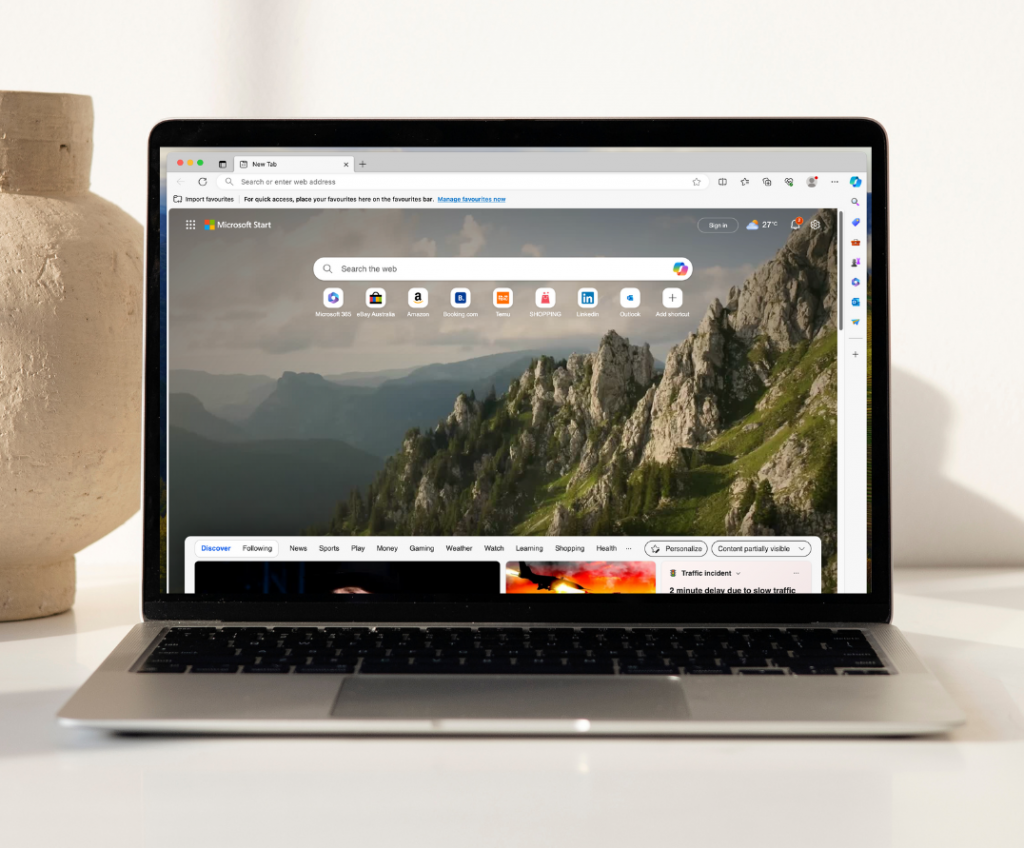
Ultimately, the best browser for you depends on your preferences regarding speed, privacy, security, compatibility, and integration with other services. It’s worth trying out a few different browsers to see which one feels most comfortable and meets your needs.
If you’re needing support to improve your online or digital performance, we’d love the opportunity to meet to present how we can add value to your business. Call us on 07 5458 5600 and let’s get down to business!

Leave a Reply